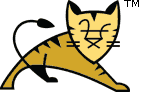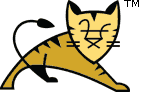Links Top Level Elements Executors Connectors Containers Nested Components Cluster Elements web.xml Other | The GlobalNamingResources Component| Introduction |
The GlobalNamingResources element defines the global
JNDI resources for the Server.
These resources are listed in the server's global JNDI resource context.
This context is distinct from the per-web-application JNDI contexts
described in
the JNDI Resources HOW-TO.
The resources defined in this element are not visible in
the per-web-application contexts unless you explicitly link them with
<ResourceLink> elements.
|
| Special Features |
| Environment Entries |
You can configure named values that will be made visible to all
web applications as environment entry resources by nesting
<Environment> entries inside this element. For
example, you can create an environment entry like this:
<GlobalNamingResources ...>
...
<Environment name="maxExemptions" value="10"
type="java.lang.Integer" override="false"/>
...
</GlobalNamingResources>
This is equivalent to the inclusion of the following element in the
web application deployment descriptor (/WEB-INF/web.xml):
<env-entry>
<env-entry-name>maxExemptions</env-entry-name>
<env-entry-value>10</env-entry-value>
<env-entry-type>java.lang.Integer</env-entry-type>
</env-entry>
but does not require modification of the deployment descriptor
to customize this value.
The valid attributes for an <Environment> element
are as follows:
| Attribute | Description |
|---|
description |
Optional, human-readable description of this environment entry.
| name |
The name of the environment entry to be created, relative to the
java:comp/env context.
| override |
Set this to false if you do not want
an <env-entry> for the same environment entry name,
found in the web application deployment descriptor, to override the
value specified here. By default, overrides are allowed.
| type |
The fully qualified Java class name expected by the web application
for this environment entry. Must be a legal value for
<env-entry-type> in the web application deployment
descriptor.
| value |
The parameter value that will be presented to the application
when requested from the JNDI context. This value must be convertable
to the Java type defined by the type attribute.
|
|
| Resource Definitions |
You can declare the characteristics of resources
to be returned for JNDI lookups of <resource-ref> and
<resource-env-ref> elements in the web application
deployment descriptor by defining them in this element and then linking
them with <ResourceLink>
elements
in the <Context> element.
You MUST also define any other needed parameters using
attributes on the Resource element, to configure
the object factory to be used (if not known to Tomcat already), and
the properties used to configure that object factory.
For example, you can create a resource definition like this:
<GlobalNamingResources ...>
...
<Resource name="jdbc/EmployeeDB" auth="Container"
type="javax.sql.DataSource"
description="Employees Database for HR Applications"/>
...
</GlobalNamingResources>
This is equivalent to the inclusion of the following element in the
web application deployment descriptor (/WEB-INF/web.xml):
<resource-ref>
<description>Employees Database for HR Applications</description>
<res-ref-name>jdbc/EmployeeDB</res-ref-name>
<res-ref-type>javax.sql.DataSource</res-ref-type>
<res-auth>Container</res-auth>
</resource-ref>
but does not require modification of the deployment
descriptor to customize this value.
The valid attributes for a <Resource> element
are as follows:
| Attribute | Description |
|---|
auth |
Specify whether the web Application code signs on to the
corresponding resource manager programmatically, or whether the
Container will sign on to the resource manager on behalf of the
application. The value of this attribute must be
Application or Container. This
attribute is required if the web application
will use a <resource-ref> element in the web
application deployment descriptor, but is optional if the
application uses a <resource-env-ref> instead.
| closeMethod |
Name of the zero-argument method to call on a singleton resource when
it is no longer required. This is intended to speed up clean-up of
resources that would otherwise happen as part of garbage collection.
This attribute is ignored if the singleton attribute is
false. If not specificed, no default is defined and no close method will
be called.
For Apache Commons DBCP and Apache Tomcat JDBC connection pools
you can use closeMethod="close".
| description |
Optional, human-readable description of this resource.
| name |
The name of the resource to be created, relative to the
java:comp/env context.
| scope |
Specify whether connections obtained through this resource
manager can be shared. The value of this attribute must be
Shareable or Unshareable. By default,
connections are assumed to be shareable.
| singleton |
Specify whether this resource definition is for a singleton resource,
i.e. one where there is only a single instance of the resource. If this
attribute is true, multiple JNDI lookups for this resource
will return the same object. If this attribute is false,
multiple JNDI lookups for this resource will return different objects.
This attribute must be true for
javax.sql.DataSource resources to enable JMX registration
of the DataSource. The value of this attribute must be true
or false. By default, this attribute is true.
| type |
The fully qualified Java class name expected by the web
application when it performs a lookup for this resource.
|
|
| Resource Links |
Use <ResourceLink>
elements to link resources from the global context into
per-web-application contexts. Here is an example of making a custom
factory available to an application, based on the example definition in the
JNDI Resource HOW-TO:
<Context>
<ResourceLink
name="bean/MyBeanFactory"
global="bean/MyBeanFactory"
type="com.mycompany.MyBean"
/>
</Context>
|
| Transaction |
You can declare the characteristics of the UserTransaction
to be returned for JNDI lookup for java:comp/UserTransaction.
You MUST define an object factory class to instantiate
this object as well as the needed resource parameters as attributes of the
Transaction
element, and the properties used to configure that object factory.
The valid attributes for the <Transaction> element
are as follows:
| Attribute | Description |
|---|
factory |
The class name for the JNDI object factory.
|
|
|
|